It’s the most wonderful time of the year – or so a familiar Christmas song says. But it’s also a time of hustle, bustle and stress, with so much to do and so little time to get it done. Some people revel in the shopping experience, getting to stores early to get that special deal of a doorbuster. I’m not one of them. I prefer laptop shopping.
For either way you like to shop, you probably need some method of keeping up with all you have to do and all you’ve already done. I use a phone app called Santa’s Bag. My daughter introduced me to this free app last year and it has replaced my little notebook with scribbled and crossed-out lists.
First, I enter the names of everyone for whom I need to purchase a gift. You can set up an overall budget and/or individual budget. Unfortunately, I have great difficulty sticking to one, so I just try to keep a close look and make sure I’m equitable with purchases. When I purchase a gift for a recipient, I enter the name of the gift, the store from which it was purchased and the purchase price.
Once the name of a gift is entered for a recipient, there are several icons to select that put the item in a list that tells you the status of what you have completed and what you still need to do. Those include: Idea; To Buy; Ordered; To Wrap; Wrapped; To Send; and Given. An additional icon identifies a gift as Stocking Stuffer. I request wish lists from family members and label the items as Ideas. Then, when I purchase a gift, I select the Ordered icon. When the gift arrives (I am well acquainted with the UPS and FedEx delivery people!), I
change to the To Wrap icon. The last icon I use is Wrapped, and then the gift goes under the tree
You can use none, any or all of the icons. When you click on the appropriate icon for a gift, it creates a to-do list by moving all similarly labeled gifts together. Then at a glance I know what has been ordered, what I need to wrap and the final list I work toward is Wrapped.
I like the simplicity of Santa’s Bag. It is intuitive and easy to set up and use. I can use as many or as few of the many features as I need. Screenshots of some of the features and layout are below.
| Budget Page | Recipient List & Status |
How to Sort Lists |
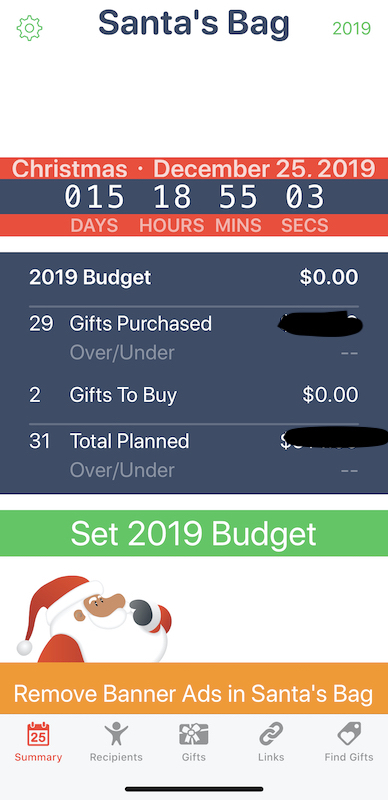 |
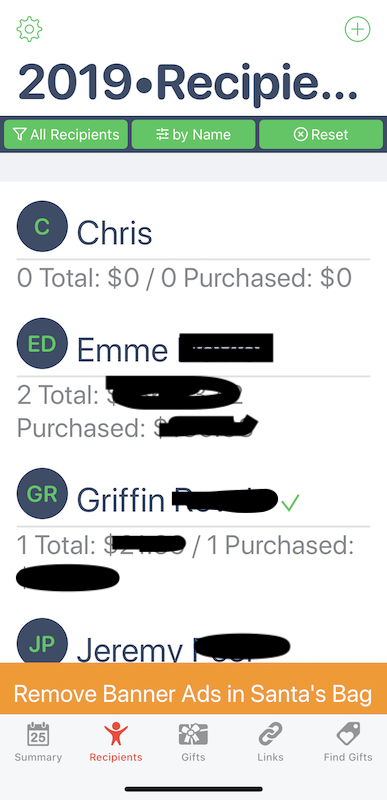 |
 |
| Gifts for Individual |
Additional Features | Gift Ideas Search |
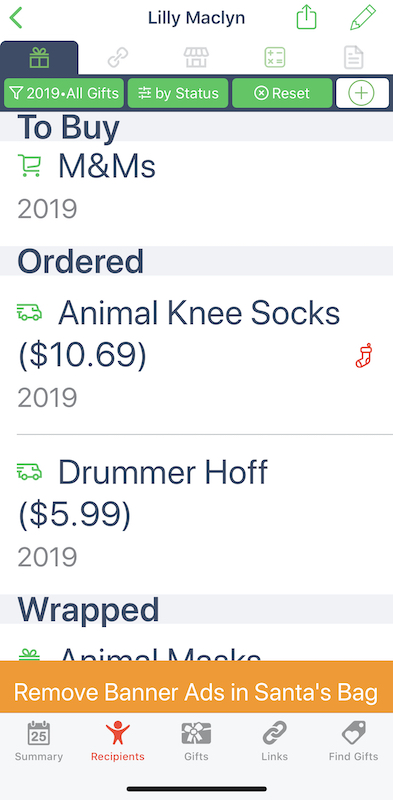 |
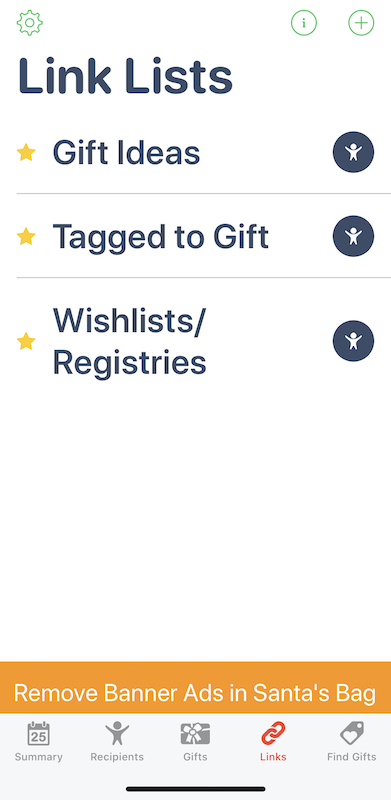 |
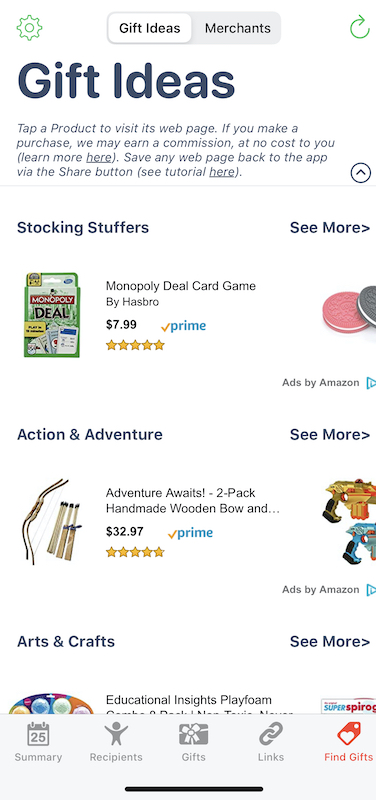 |
Some other gifting apps available and their main features include:
- Christmas – similar features to Santa’s Bag; matter of preference as to whether you like Christmas or Santa’s Bag
- Giftry – this app is more of a year-round gift planner; can select favorite stores and enter or search for possible gifts
- Giftster – is an online gift registry connecting family and friends; gives options to create groups and lists and share wish
lists with others in your group; use for all types of events and holidays - Gifted – keeps track of gifts, people and events; can add or import people; add birthdates, anniversaries and other
events; then add gift ideas; has progress slider to keep track of each gift; has profile pages for each person - GiftPlanner – similar to other apps for gift planning. Upgraded paid version allows you to import gift ideas from the web
In addition to Santa’s Bag, I use one other indispensable online shopping app – Rakuten. Formerly known as Ebates, Rakuten allows you to earn cash back from online stores. During the Christmas holidays, cash back percentages are often doubled or even tripled. Since I have been using Rakuten, which has been several years now, I have received close to $2000 back in ebates! I never shop online without checking Rakuten for stores offering cash back. You can earn additional cash back by referring friends to Rakuten.
A few other must-have shopping apps include:
- Honey (joinhoney.com) – best for online coupons and price alerts
- Fakespot (fakespot.com) – best for choosing what and where to buy by spotting fake reviews and flagging most helpful reviews
- PriceBlink (priceblink.com) – best for price comparisons for an item among other stores; PriceBlink does not have a mobile app, so you could use the ShopSavvy mobile app instead
- RetailMeNot (retailmenot.com) – best for in-store coupons and sales
For your best shopping experience, consider your priorities and what you want an app to do for you. There are a lot of choices out there. I hope these few get you started.
To your less stressful and more enjoyable shopping experience!
